Revised e-PPO format and physical PPO booklet printing facility introduced through PFMS pension module
F. No. I-95/1/2020-ITD-CGA/E-3158/452–500
Government of India
Ministry of Finance
Department of Expenditure
Controller General of Accounts
GIFMIS, PFMS Division
Mahalekha Niyantrak Bhavan
INA, New Delhi
Dated: 15·10.2025
OFFICE MEMORANDUM
Subject: Introduction of revised e-PPO format and facility to print physical PPO booklet through Pension Module of PFMS – reg.
The undersigned is directed to refer to the subject cited above and to state that new functionalities have been made available to PAO users in the Pension Module of PFMS, with the aim of reducing manual errors in the PPO booklet and streamlining the processing of pension cases. The details of the newly introduced functionalities are as follows:
A. Revised e-PPO format: A revised e-PPO format, aligned with the provisions of CAM-52 and the CCS (Pension) Rules, 2021, is now available in pension module of PFMS.
B. Printing of Manual PPO Booklets: A new facility has been developed in the Pension Module of PFMS to enable online printing of physical PPO booklets, which will be available after verification and submission of the e-PPO to CPAO, as per Para 7.3.2 of CAM-52. The User Instructions and Manual for printing PPO booklets are attached as Annexure-I and Annexure-II, respectively.
The existing practice of checking handwritten physical PPO booklets shall continue alongside this new functionality. However, PAOs are now responsible for verifying the accuracy of printed PPO booklets against the corresponding e-PPO before forwarding to the CPAO. While PAOs may choose to maintain handwritten PPOs, use of the new facility is encouraged.
C. Processing of Specific Family Pension Cases: The Pension Module has also been upgraded to handle family pension cases where only a major eligible child (son/daughter) is the claimant for family pension, applicable across all types of pension cases.
2. PAO users are requested to submit request for training on the above functionalities, if required, through proper channel on e-mail address: pensionpfms[at]gov.in.
This issues with the approval of the Competent authority.
(Deepak Gupta)
Assistant Controller of Accounts (GIFMIS)
(Annexure- I)
Instructions for PPO booklet Printout
➢ Ensure the page layout is set to Landscape orientation, with adequate margins for binding and readability.
➢ While printing the PPO booklet, Select Legal size for paper>Print on both sides>Flip on short edge to ensure correct page orientation.
➢ Use high-quality paper green paper legal size paper only and ensure the print is clear and legible.
➢ The print of the PPO taken should be stapled/bounded in cardstock cover page firmly.
➢ The Cover page of the PPO booklet of different stake holders should be of different colors as specified below:
- Pensioner PPO booklet – Red
- Disburser/Bank PPO booklet –Green
- Pensioner PPO booklet and Disburser PPO booklet for All India Services – White.
➢ The booklet should be bound securely, allowing for easy opening and closing without compromising the integrity of the pages.
➢ It is to be ensured that all pages are correctly numbered, in correct order, with clear headings and section dividers.
➢ Ensure that all details in the physical PPO booklet are correct and matched with the ePPO before physical signing in the physical PPO booklet. Any discrepancies must be rectified before printing and signing.
➢ Photograph in ePPO and photograph pasted in Physical booklet should be same.
➢ The photograph (counter signed by Head of Office (HOO)) should be firmly pasted in Physical PPO booklet.
➢ Physical Disburser/bank PPO booklet should be ink signed by PAO with special seal issued by CPAO (As per existing process) and physical Pensioner booklet should be signed by PAO without special seal.
➢ All relevant document should be included in the printed PPO booklet, similar to the format used in handwritten PPO Booklet.
➢ DISCLAIMER
- Data provided in PHYSICAL PPOs are reported/printed as per ePPO.
- Responsibility of the data shall devolve on the PAO users concerned who have verified the ePPO and PPO booklet.
(Annexure-II)
User Manual
For
“Print Pension Payment Order Booklet (CAM-52)”
Version 1.0
Controller General of Accounts
Department of Expenditure
Ministry of Finance
Contents
| SNO. | Topic | Page No. |
| 1 | Introduction | 3 |
| 2 | Process Flow | 35 |
Introduction
- The PPO (Pension Payment Order) booklet Form-52 in the Civil Accounts Manual (CAM) is the document used for pension cases in central government.
- To enhance digitization and minimize manual work for processing pension cases, a new functionality has been developed in Pension Module of PFMS to print physical PPO booklets online after verification and submission of e-PPO to CPAO, as defined in Para 7.3.2 CAM 52. The revised format is bilingual (Hindi + English).
- The existing practice of checking/verifying the handwritten physical PPO booklets shall continue with the new functionality of printed PPOs. The responsibility to verify the contents of the printed physical PPO with the e-PPO before submission to CPAO shall devolve on the respective PAOs.
- PAOs (Pay & Accounts Offices) are required to take print out and follow the Printout instructions to send the Booklet to CPAO (Central Pension Accounting Office).
Process Flow
- To print the PPO booklet, PAO user will go to Pension → PPO Booklet.
- The Pension PPO Booklet page appears. PPO Booklet page consists of PPO Number dropdown selection list. Dropdown list consists of only those PPO which are already verified and submitted to CPAO.
- Select the required PPO number from dropdown list.
- Once user select a PPO Number, the Instructions and Disclaimer will also appear.
- PAO user must read the Instructions and Disclaimer. After giving the consent in the check i.e. “I confirm that I have read and understood the instructions carefully and agree to comply with them.”
- Once consent is given, the ‘OK’ button will be active.
- After checking the consent box and clicking ‘OK’, the system will display the following selection of copy types:
✓️ Pensioner Copy
✓️ Disburser Copy
✓️ All India Services Pensioner Copy
✓️ All India Services Disburser Copy
- After selecting the copy type, click the ‘Show’ button. The particular PDF will open.
- User need to click on “ ” icon and select PDF from dropdown selection to download the PDF of PPO Booklet.
****

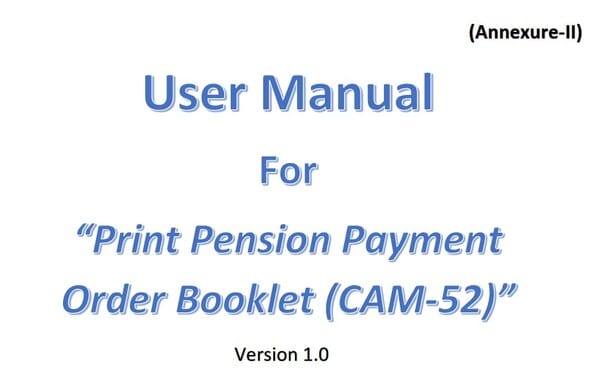
COMMENTS