Security PIN for DigiLocker accounts of Class X and XII students to access their Digital Academic Documents (Mark sheets cum Certificates & Migration Certificates) pertaining to Board results – 2023 exam
केन्द्रीय माध्यमिक शिक्षा बोर्ड
(शिक्षा मंत्रालय, भारत सरकार के अधीन एक स्वायत्त संगठन)
CENTRAL BOARD OF SECONDARY EDUCATION
(An Autonomous Organisation under the Ministry of Education, Govt, of India)
No: CBSE/IT/HQ/2023
DATE: 10.05.2023
CIRCULAR
To,
The Principal / Head
All Schools affiliated to CBSE
Subject: Security PIN for DigiLocker accounts of Class X and XII students to access their Digital Academic Documents (Mark sheets cum Certificates & Migration Certificates) pertaining to Board results – 2023 exam.
Dear Sir/ Madam,
Greetings!
You are aware that for the past several years, CBSE in technical collaboration with NeGD has been opening DigiLocker accounts for Class X and XII students every year in advance to provide digital academic documents through its own digital academic repository, “Parinam Manjusha,” immediately after the declaration of result.
In order to further strengthen security & privacy of students’ data, last year CBSE introduced a 6-digit Security PIN based activation for students’ DigiLocker accounts. After activation of DigiLocker accounts, students can access their Digital Academic Documents under the ‘Issued Documents’ section.
The results of Board Exam-2023 will be declared shortly. The student wise Security PIN file is being made available to Schools in their DigiLocker accounts from where schools can download and disseminate Security PIN to individual students.
Schools can follow the below mentioned steps to download the Security PIN file for their students.
Step 1: School will go to the link-: https://cbse.digitallocker.gov.in/public/auth/login and login using the LOC credentials and select ‘Login as School’ from the dropdown as shown below.
Step 2: Click on the ‘Download PIN file’ option on the left panel of the screen. A new screen will appear from where schools can download the PIN:
- For Class X students – Click on Download Security PIN for Class X
- For Class XII students – Click on Download Security PIN for Class XII
After downloading the file, school can share the Security PIN individually with the respective students in a secure manner. Also, a User Manual to guide the students for accessing the DigiLocker is available on the same page. School must download this User Manual and share with the students.
Digilocker access has also been extended to the students of CBSE affiliated schools abroad. The students of these schools can access their Digital academic documents via Digilocker in following ways.
- visiting the portal https://results.digilocker.gov.in/
- Through face verification facility https://cbse.digitallocker.gov.in/public/intl/getcertificate/
- By creating a ticket on https://support.digitallocker.gov.in/ with the category “CBSE International Student 2023″
The link of the User Manual is also available on CBSE website.
Best Wishes
(Dr. Antriksh Johri)
Director (IT & Projects), CISO & CDO

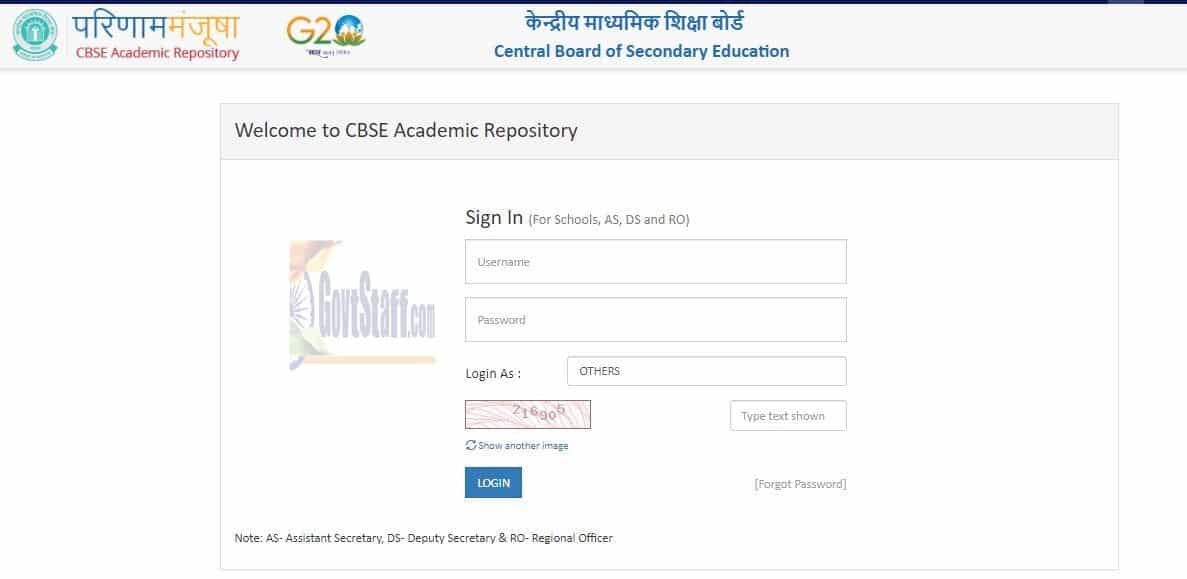
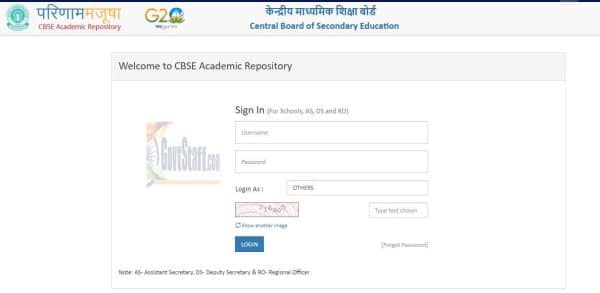
COMMENTS